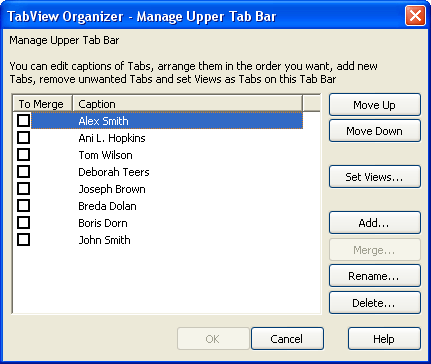
About Manage Tab Bar option
Click on the underlined links to find out more.
The Manage Tab Bar form allows you to arrange Tabs in the order you want, add new Tabs, merge two or more Tabs into one, change their captions and remove unwanted Tabs. Additionally, you can replace all current Tabs with all Views of this folder by clicking the Set Views button.
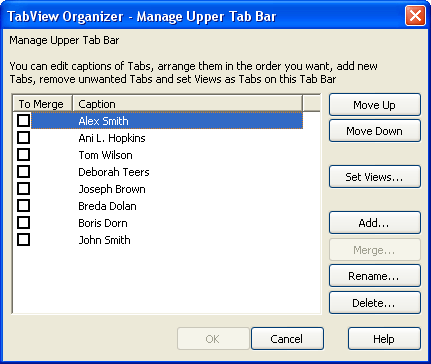
Note: If you add new Tabs, they do not operate as filters, because no filter is applied to them (similarly to the „All“ Tab ("All" Tab: a fixed Tab at the Tab Bar with no filter applied. "All" tab displays all the items of the folder)). In order to apply a filter to a new Tab, select Change filter criteria on drop-down menu on the new Tab.
Show/Hide control element index
|
Control element |
Description |
|
Move Up button |
Shifts selected Tab upwards. |
|
Move Down button |
Shifts selected Tab downwards. |
|
Set Views button
|
Removes all current Tabs and sets all Views of this folder as Tabs on this Tab Bar:
|
|
Add button |
Adds a new Tab to this Tab Bar. Note: A new Tab does not operate as a filter, because no filter is applied to it (similarly to the "All" Tab). In order to apply a filter to a new Tab, select Change filter criteria on the drop-down menu on a new Tab. |
|
Merge button
|
Merges two or more Tabs into one. In order to merge Tabs, check several check boxes on the To Merge column next to the displayed keywords (Keyword: in TabView Organizer, keyword is a word, set as a Tab filter for sorting out of Microsoft Outlook items. For example, if you select "Alex Smith" as a keyword for sorting out of your emails by frequent sender, TabView Organizer displays only the email messages, sent by Alex Smith) and click the Merge button:
|
|
Rename button
|
Changes the caption of a selected Tab. Note:Renaming of a Tab does not change the existing filter (i.e. keyword set on the existing Tab). |
|
Delete button |
Removes the selected Tab. |