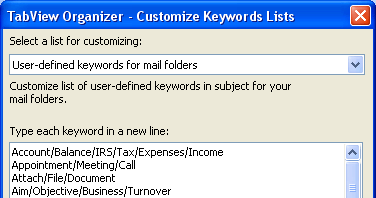
About customizing keywords lists
The Customize keywords lists option allows you to customize up to three keywords lists:
o User-defined keywords list in the subject line for mail folders:
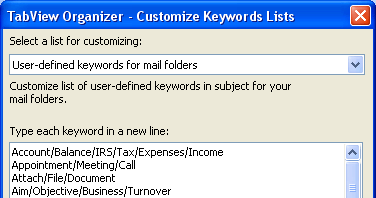
User-defined keywords can be set as Tabs in one of the A bar on top, bottom, right or left side of Main Window, on which the Tabs are located. A Tab Bar A bar on top, bottom, right or left side of Main Window, on which the Tabs are located. A Tab Bar also displays an arrow button for opening main Tab Bar menu and an orange asterisk for switching every Tab Bar to "All" Tab also displays an arrow button for opening main Tab Bar menu and an orange asterisk for switching every Tab Bar to "All" Tab.Tab Bars (Tab Bar: a bar on top, bottom, right or left side of Main Window, on which the Tabs are located. A Tab Bar also displays an arrow button for opening main Tab Bar menu and an orange asterisk for switching every Tab Bar to "All" Tab) for your mail folders.
o User-defined keywords list in the subject line for the “Sent Items” folder:
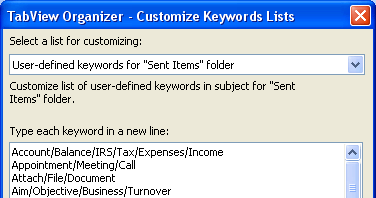
User-defined keywords can be set as Tabs in one of the Tab Bars for the “Sent Items” folder.
o Words to be ignored in the subject line for analysis of e-mails by “Frequent words in subject":
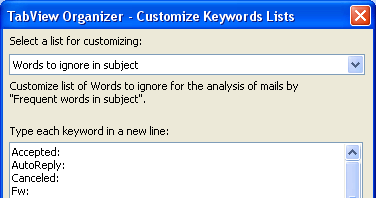
Keywords from this list will be ignored while analyzing the subject of email items (Item: An item is the basic element that holds information in Outlook (similar to a file in other programs). Items include email messages, appointments, contacts, tasks, journal entries, notes, posted items, and documents) during the second step of the Wizard.

Note: TabView Organizer contains default lists of keywords. Therefore user-defined keywords can be set as tabs even if you do not customize the keywords lists.