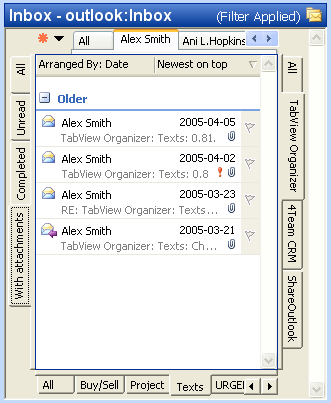) for opening main Tab Bar menu and an orange
asterisk (
) for opening main Tab Bar menu and an orange
asterisk ( ) for switching every Tab Bar to
the “All” Tab.
) for switching every Tab Bar to
the “All” Tab.Basics
TabView Organizer displays up to four Tab
Bars, surrounding active window on four sides – top, right, bottom
and left. Each Tab
Bar contains the selected number of Tabs and one fixed Tab “All”
(no filter
applied). Tab Bar also displays an arrow button ( ) for opening main Tab Bar menu and an orange
asterisk (
) for opening main Tab Bar menu and an orange
asterisk ( ) for switching every Tab Bar to
the “All” Tab.
) for switching every Tab Bar to
the “All” Tab.